WebEx Meeting Center
Join WebEx online meetingswherever you areright from your BlackBerry. Get a wide range of popular meeting features, including:
The ability to view presentations and applications from anyones desktop.
Host features start a meeting and make another participant the presenter
Integrated audio
Public and private chat
Participant list view
To join a WebEx meeting, simply click on the WebEx meeting link from your BlackBerry. Enter your name and select your audio connection. View content and zoom in to get a closer look, see who else is in the meeting, and start a public or private chat. Its fast and easy!
You can even start a meeting from your BlackBerry. You need a WebEx account to schedule meetings from your PC or Mac.
To download outside of US/Canada, visit http://m.webex.com.
Devices supported:
OS 4.6 or higher on Bold 9700, Bold 9000, Storm 9550, Storm 9530, Storm 9520, Storm 9500, Curve 8900, Tour 9630.
Network Requirements
3G or WiFi required. Note that CDMA 1x, EVDO, and GPRS/EDGE networks do not support simultaneous voice and data connections. Check your device and mobile operator network specifications for details.
Availability
This feature is available on customer WebEx sites upon request. Contact your WebEx account manager to activate this feature on your WebEx service.
Join Free Live Demo
Visit http://m.webex.com from your supported smartphone between 6:30 am and 5 pm PST.
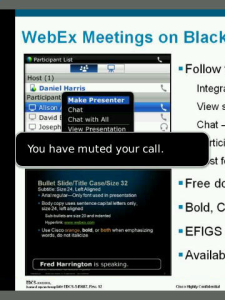
App Name:WebEx Meeting Center
App Version:1.0.1
App Size:1531 KB
Cost:FREE