VIP Access
Use VIP Access from your desktop or mobile browser to help prevent your online data from getting into the wrong hands.
VeriSign Identity Protection VIP helps protect your online accounts by requiring a security code — in addition to your user name and password — for safe and secure account access. To get the security code, you use a VIP credential that generates a six-digit number. The security code acts as a unique one-time password OTP that automatically changes every 30 seconds for your protection.
The VIP Access application acts as a VIP credential that you download to your BlackBerry, and then use to securely Sign In to your online accounts from a browser.
Once you download and activate VIP Access, you just need to register it online at the VIP member Web sites where you conduct business. You can easily copy and paste the security code and your credential ID into your mobile browser to complete VIP Access registration.
WHERE YOU CAN USE VIP ACCESS:
Register and use VIP Access at participating VIP member sites such as eBay, PayPal, AOL, GEICO, or any member site within the VIP Network that displays the VeriSign Identity Protection logo:
https://vipmobile.verisign.com/wheretouse.v
Note: VIP Access is compliant with the OATH Open Authentication initiative.
We welcome your suggestions: [email protected]
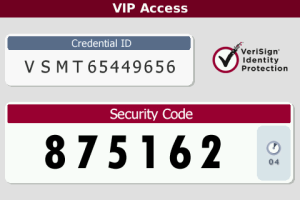
App Name:VIP Access
App Version:3.0.9.1
App Size:676 KB
Cost:FREE