Vibrate Sync
Vibrate Sync enables your phone active sound and vibrate at the same time instead of one by one when there s a call. Won t miss any important call.
Changelog in v1.2.1
1. Enable custom ringtone in Berry Vibrate.
2. Customize LED color for calls and SMS.
3. Vibration hint when out going call connected.
4. Fix the bug that keeps vibration when the phone boots.
Features:
1. Automatically launched with the phone starting.
2. Enable your phone active sound and vibrate at the same time.
3. Colorful LED light.
4. A LITE app, only 15K in size.
Tips:
1. To use the LED Flash function normally, please turn off the LED Flashing in Profiles
2. When BerryVibrate or LED Flash is activated, any kind call and sms under any Profile will go with these two settings
3. Please store customized ringtones at store/home/user/ringtones folder so they can be quoted well.
How to install:
To install Berry Vibrate, download the install files to your PC. Connect your phone to your PC, open your BlackBerry device manager, click Application Loader. Choose BerryVibrate.alx and install. Reboot your phone and you can find Berry Vibrateicon in Download.
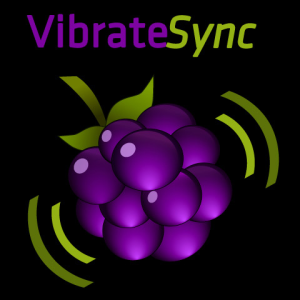
App Name:Vibrate Sync
App Version:1.2.1
App Size:18 KB
Cost:US$2.99 USD