Role Call Reminders Lite Create Tasks from Emails
Both Outlook and Gmail by Google support the ability to create tasks from an email with a single click. Role Call Reminders is a simple app meant to provide this functionality on your Blackberry phone. Reminders Lite will create tasks viewable in your BlackBerry Tasks Application as well as any task application that synchs with BlackBerry Tasks, such as Role Call Tasks or FREE Role Call Tasks Lite. New Reminders Lite 1.0.1.0 and higher now support creating tasks from Contacts.
* PLEASE DOUBLE CHECK THAT BLACKBERRY TASKS IS INSTALLED. ROLE CALL REMINDERS NEEDS THE BLACKBERRY TASKS APPLICATION ON YOUR PHONE IN ORDER TO RUN *
* PLEASE DO NOT EXPECT AN ICON TO APPEAR AFTER INSTALLING ROLE CALL REMINDERS – ADD REMINDER WILL APPEAR AS A MENU OPTION IN YOUR MESSAGES/SMS/CONTACTS/MEMOS FOLDERS **
*SMS REMINDER ABILITY MAY VARY BY PHONE AND OS*
Features:
1 Phone calls/emails/sms/memos/contacts can be transformed into tasks with just a couple of clicks.
2 Task name and notes automatically inserted from text of message, whether it is an email or phone call.
3 Ability to not only set task name, category, and reminder time, but also has an Edit button to give you full control over all aspects of your newly created task. This allows you to set priority or recurrence within a few more clicks.
4 Allows you to import task lists sent from Role Call Tasks.
5 Add Task menu option added to Calendar menu.
Instructions :
For Reminder –
When you highlight or click an item on your Messages screen, please go to your menu and select Add Reminder . You will be prompted to choose a category and reminder time.
To import task list sent from Role Call Tasks –
Highlight CSV attachment in your email body. Choose Import Into Role Call from menu.
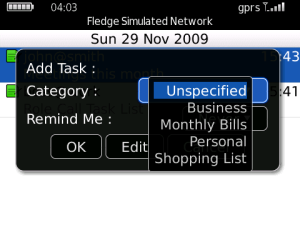
App Name:Role Call Reminders Lite Create Tasks from Emails
App Version:1.0.2.2
App Size:24 KB
Cost:FREE