eVoice
The eVoice mobile BlackBerry Application currently in beta requires an existing eVoice account. To create an account and instantly access your own virtual phone system for your business, just go to www.evoice.com.
Use your eVoice account and the BlackBerry App to easily manage voice messages and make calls from any location. The BlackBerry App comes with all of the essential eVoice voicemail management tools, and includes the following features:
Caller ID. When using Click to Call, your eVoice number will be displayed as the number you are calling from.
Voicemail to text. Voice messages are quickly converted to text and automatically sent to your BlackBerry. If needed, customer service is available 24/7 to help you activate the voice to text feature.
Admin Inbox. View all voicemail messages for each of your extensions in one folder log in using your eVoice admin account and all voicemails will be available for viewing.
Voicemail search. Organize your messages by searching voicemail to text transcripts.
Speed Dial. The Speed Dial feature syncs to your eVoice account on the web and allows you to easily place calls using your eVoice number.
Use your existing contacts. You can call your existing contacts using your eVoice number.
eVoice is committed to improving our services. We listen to our users and are planning to add the most requested features in addition to new features. Please send feedback, suggestions and bug reports to [email protected]
Download the eVoice BlackBerry App now!
Note: not compatible with eVoice Classic
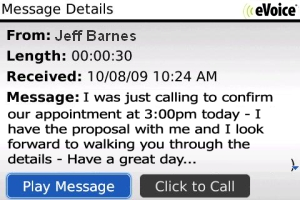
App Name:eVoice
App Version:1.7.3
App Size:333 KB
Cost:FREE